728x90
### 1. context 확인
kubectl config get-contexts
> Output :
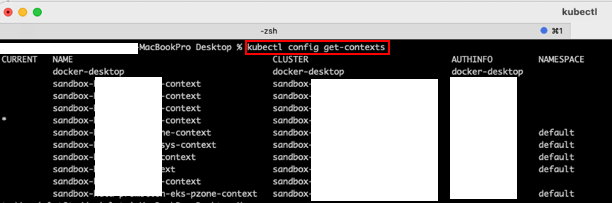
### 2. **context 변경**
kubectl config use-context [context_nm]
> Output :

### 3. context 변경확인
kubectl config current-context
### 4. POD 확인
kubectl get pod -n [namespace] // 기본형
kubectl get pod -o wide -n [namespace] // 확장형(상세)
> Output for 확장형(상세):

### 5. POD 로그확인
kubectl logs -f [pod_nm] -n [namespace]
> Output :
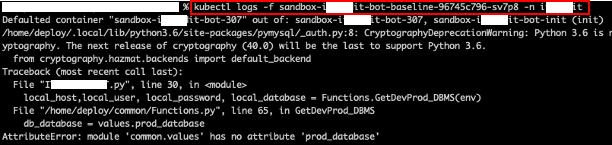
### 6. POD 접속(sh)
kubectl exec -n [namespace] -it [pod_nm] -- sh
> Output :

#### ※ 리스트명령어(ls -al)를 통해 접속됨을 확인 할 수 있다

728x90
'Others > IT_ETC' 카테고리의 다른 글
| ISACA Blockchain Fundamentals Sample Questions (0) | 2025.02.01 |
|---|---|
| [AI] LLM 모델 결과 비교하기 GPT VS Llama3 (1) | 2025.01.12 |
| [NOTION] 노션 깃허브 블로그 자동 연동하기 (0) | 2025.01.11 |
| [NOTION] 노션 데이터베이스 API 연동 (0) | 2025.01.11 |
| [ETC] 2023년 IT 트랜드 (1) | 2025.01.11 |