삼성디스플레이 기흥사업장
>
'ETC > 회사' 카테고리의 다른 글
| 연합뉴스 (0) | 2019.11.06 |
|---|---|
| 미래에셋 센터원 빌딩 (0) | 2019.11.06 |
| SKT 타워 (0) | 2019.11.01 |
| 넥센 더 유니버시티 (0) | 2019.11.01 |
| 현대자동차 본사 (0) | 2019.06.15 |
삼성디스플레이 기흥사업장
>
| 연합뉴스 (0) | 2019.11.06 |
|---|---|
| 미래에셋 센터원 빌딩 (0) | 2019.11.06 |
| SKT 타워 (0) | 2019.11.01 |
| 넥센 더 유니버시티 (0) | 2019.11.01 |
| 현대자동차 본사 (0) | 2019.06.15 |
검은 글씨의 흰색 외곽선을 만들어 볼 것이다.
00. 먼저, TextView를 상속받아서 OutlineTextView 클래스를 만들자.

01. round.xml 파일을 만들고 아래 내용을 기입하자.

02. 사용할 레이아웃에다 방금 만든 OutlineTextview 클래스를 적용해보자.(clickable = "true" 를 해줘야 클릭 가능.)
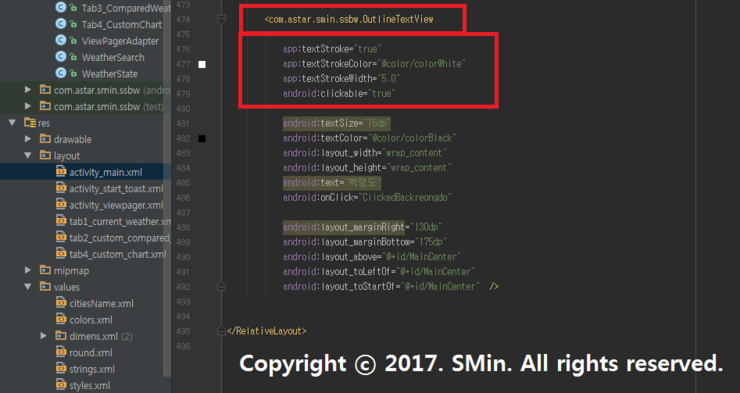
03. 적용된 화면.

***** OutlineTextView Class
package com.astar.smin.ssbw;
import android.content.Context;
import android.content.res.ColorStateList;
import android.content.res.TypedArray;
import android.graphics.Canvas;
import android.graphics.Paint.Style;
import android.util.AttributeSet;
import android.widget.TextView;
public class OutlineTextView extends TextView {
private boolean stroke = false;
private float strokeWidth = 0.0f;
private int strokeColor;
public OutlineTextView(Context context, AttributeSet attrs, int defStyle) {
super(context, attrs, defStyle);
initView(context, attrs);
}
public OutlineTextView(Context context, AttributeSet attrs) {
super(context, attrs);
initView(context, attrs);
}
public OutlineTextView(Context context) {
super(context);
}
private void initView(Context context, AttributeSet attrs) {
TypedArray a = context.obtainStyledAttributes(attrs, R.styleable.OutlineTextView);
stroke = a.getBoolean(R.styleable.OutlineTextView_textStroke, false);
strokeWidth = a.getFloat(R.styleable.OutlineTextView_textStrokeWidth, 0.0f);
strokeColor = a.getColor(R.styleable.OutlineTextView_textStrokeColor, 0xffffffff);
}
@Override
protected void onDraw(Canvas canvas) {
if (stroke) {
ColorStateList states = getTextColors();
getPaint().setStyle(Style.STROKE);
getPaint().setStrokeWidth(strokeWidth);
setTextColor(strokeColor);
super.onDraw(canvas);
getPaint().setStyle(Style.FILL);
setTextColor(states);
}
super.onDraw(canvas);
}
@Override
public boolean callOnClick() {
return super.callOnClick();
}
}
**** round.xml
<?xml version="1.0" encoding="utf-8"?>
<resources>
<declare-styleable name="OutlineTextView">
<attr format="boolean" name="textStroke"/>
<attr format="float" name="textStrokeWidth"/>
<attr format="color" name="textStrokeColor"/>
</declare-styleable>
</resources>
현대자동차 지하 구내식당 점심
.
| 2019. 08. 01. 목. 저녁. (0) | 2019.08.02 |
|---|---|
| 2019. 07. 31. 수. 저녁. (0) | 2019.07.31 |
| 2019. 07. 28. 일. 점심 (0) | 2019.07.28 |
| 2019. 07. 03. 수. 저녁. (0) | 2019.07.04 |
| 2019. 06. 04. 화. 점심 (0) | 2019.06.04 |
ㅁ. 액션바 없애는 방법이다.
manifests 에 가서 thema를 아래와같이 NoActionBar 로 설정해주면 된다.
android:theme="@style/Theme.AppCompat.NoActionBar"
